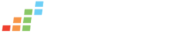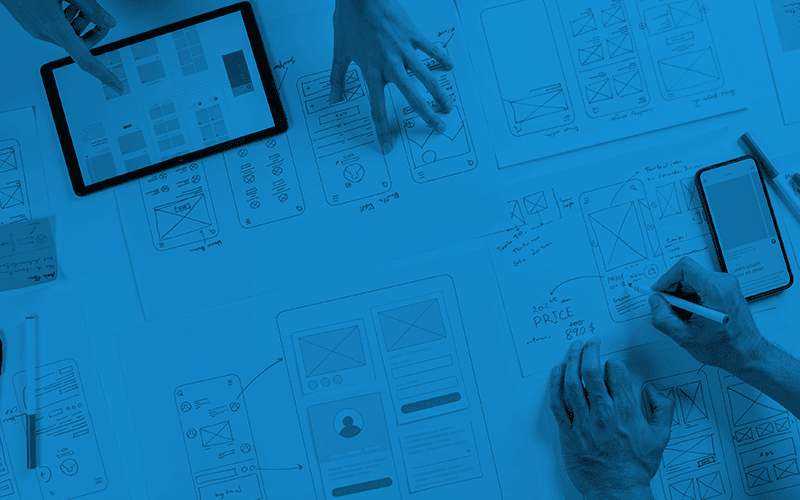How ERP Consultants Can Improve Client Satisfaction from Day One
A full ERP implementation can take over a year to complete. For manufacturers, an MES provides an early victory.
Implementing an ERP system is a major investment—of money, of resources, and of time. It’s a leap of faith, and one that requires an ERP consultant to establish a lot of trust with their customer right out of the gate. That’s tough enough to accomplish in the first place—but on top of that, trust can be difficult to maintain, especially when visible returns on investment for an ERP implementation can be more than a year away.
Adding an MES to your implementation offers a perfect opportunity to establish some near-term milestones that you and your client can look forward to. A successful MES rollout will provide your client with tangible benefits early in their relationship with you—and give you the chance to validate their trust while flexing your expertise.
Have You Heard about Our ERP Reseller Program?
Not all businesses are created equal, and manufacturers have unique scheduling and monitoring needs. Recommending an MES as part of your larger ERP implementation shows your manufacturing client that you’ve anticipated their specific challenges, and you’re ready with a good answer. By collecting data and streamlining their existing operations, an MES also sets both you and your client up for eventual success in your ERP implementation. Here’s how.
Adding an MES recommendation to your ERP plan shows that you’re aware of your clients’ specific needs.
A manufacturer that’s implementing an ERP has already demonstrated that they’re interested in greater visibility and control of their business operations. But ERPs typically take a higher-level view of a business than an MES does. While many ERPs come with production scheduling functions, it’s often only after the fact, when engineers sit down to use the new software, that they realize it doesn’t do everything they hoped it would.
Manufacturers who are focused on an ERP implementation might not even realize that more granular, real-time status information and production planning are possible for their shop floor. Or they may have been burned by previous add-on MES solutions that overpromised and didn’t fully deliver. They may be planning to assess the tools available within their ERP once it’s in place, or shop for a compatible MES later, when they have more bandwidth. In short, an MES might not even be on their radar in the moment.
But as an ERP consultant, you want to answer the questions that your client doesn’t even know they need to ask. When you recommend an MES to go with your ERP, manufacturers see that you understand their business and are anticipating their needs. They also see you working to make sure they get the most out of the big investment they’re making in an ERP. It also reassures them that you’re the expert: you know the industry and the available software options well enough to craft a niche solution for your specific client.
An MES takes six weeks to implement, while your client could wait more than a year for their ERP to be up and running.
When manufacturers have to keep their focus on delivering the current job and winning the next one, long-term thinking can be tough to maintain. That’s not to say that strategic goals aren’t worth it—but there will be hard moments, when a crisis has risen to the forefront and the big picture feels very far away. Earning, and keeping, buy-in is crucial to surviving these.
Short-term milestones can provide you and your client with something to look forward to, that can help you stay motivated and keep your larger goals in mind. Standing up an MES can take as little as six weeks, and can be the near-term win that your client needs—either for their own confidence, or to help them secure buy-in from other decision makers in the organization.
On top of that, rolling out an MES gives clients a condensed glimpse of what their larger ERP implementation with you could look like. They get the chance to see your process and your expertise in action, which builds trust, and they get to reap some of the early benefits of having their MES in place right off the bat.
Streamline right away, while collecting data for future use.
Once the MES is in place, clients can begin to see firsthand what it—and their new ERP, in combination with it—can really do for them. Seeing machine status in real time grants manufacturers the most holistic view possible of their operations, and allows them to make decisions with the best available data.
Robust scheduling and simulations, including what-if scenarios for job planning, help your client immediately take steps to reduce overtime costs and improve on-time rates—an instant and tangible return on their investment. And all the production data that the MES is collecting during the months you spend on ERP rollout will be available for the new ERP to use right away.
Streamlining operations has indirect benefits for both you and your clients, too. If they’re not wrestling with missed deadlines or shop-floor bottlenecks, your client will have less to distract them from the ERP implementation that they’re partnering with you on. Fewer emergencies mean a greater opportunity for strategic, long-term thinking—and that means a more successful implementation in the end.
Solidify customer satisfaction by adding JobPack to your ERP implementation plan.
We’ve never met an ERP we couldn’t work with—JobPack integrates with the ERP that fits your clients’ needs best. The only question, then, is when you want your client to start seeing the impact you’re having on their manufacturing business.
Download the JobPack ERP Reseller Info Sheet
If the answer is “day one,” get in touch. We’d love to schedule a software demo and show you the extensive feature set we can bring to your ERP implementation. We can also partner with you to bring our wealth of integration experience to your clients through demonstrations and case studies. Everybody wins.
If you’d like to learn more about what JobPack has to offer, including our referral program, contact us today.