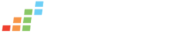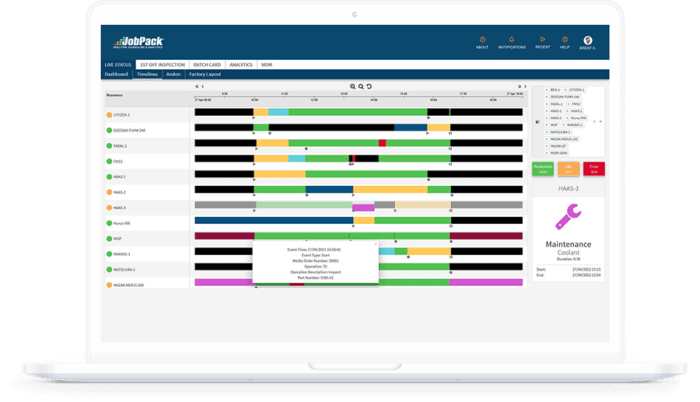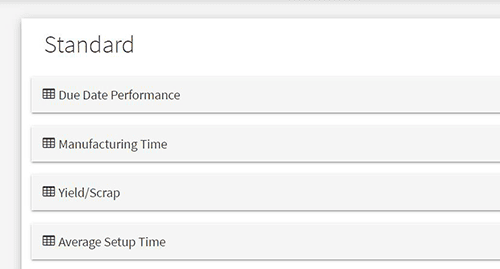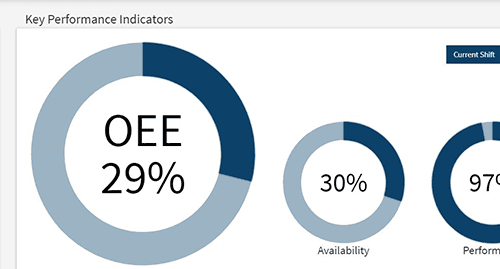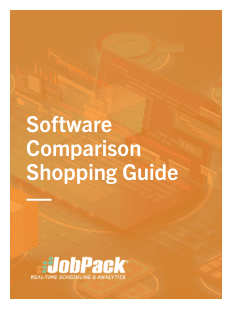JobPack® has been specializing in digital solutions since 1992, so we understand the importance of connecting the right data with the right people to make informed decisions.
The importance of real-time feedback from shop floor data collection.
Scheduling is based on estimated times for planned operations. The actual time for an operation, if it is collected, can then be used to fine tune and more accurately schedule production because you are using real data collected directly from your machines with no manual intervention.
Integrated with JobPack’s Production Scheduling system creates a closed-loop planning system based on real-times and not estimates, resulting in more accuracy.